Integrate SMS API with Vtiger CRM
With the use of SMS services, businesses can increase response rate and reply to customers' inquiries instantly. You may send and receive text messages directly from your Vtiger CRM with SMS API integration. You can now expand vTiger CRM with our SMS API that helps you communicate with your customers efficiently.
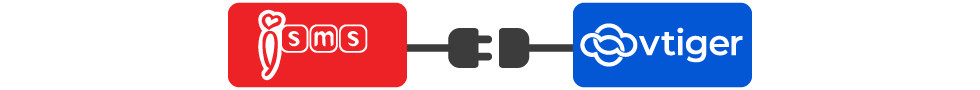

Customer Relationship
Vtiger CRM SMS integration can improve communication and make it simple for you to get in touch with your customers. Your relationship with clients will be better by engaging your customers with notifications!

Increases Campaign Reach
Businesses may expand the reach of their marketing campaigns when they have access to all necessary client information. With only a few clicks, they may send relevant messages depending on customer requirements!

Boosts Brand Awareness
Customers can discover more about your company, goods, and services by sending the effective message at the correct moment. That is a clever strategy for boosting sales and getting more recurring business.

Track Engagement
This can assist you in monitoring important metrics such as the amount of inbound/outbound messages, links sent and viewed. You can discover effective strategies and increase the quality of your marketing campaigns.
Vtiger CRM SMS Integration
To integrate your SMS API with Tiger CRM, you can use TigerScript to create a script that sends SMS messages using your API. Here is a sample code that you can modify according to your API:
Sample Code
# Define your API parameters
let username = "your_username";
let password = "your_password";
let destinationNumber = "destination_number";
let message = "your_message";
let messageType = 1;
let senderId = "your_sender_id";
# Create the request body
let requestBody = "un=" + URLEncode(username) +
"&pwd=" + URLEncode(password) +
"&dstno=" + URLEncode(destinationNumber) +
"&msg=" + URLEncode(message) +
"&type=" + URLEncode(messageType) +
"&agreedterm=YES" +
"&sendid=" + URLEncode(senderId);
# Create the HTTP request
let httpRequest = HTTPRequest("https://www.isms.com.my/isms_send_all_id.php");
httpRequest.setMethod("POST");
httpRequest.setBody(requestBody);
# Send the HTTP request and handle the response
let httpResponse = httpRequest.send();
if (httpResponse.getStatusCode() != 200) {
raise Exception("Failed to send SMS message.");
}
To use this script, you can include it in your Tiger CRM workflow or trigger. Make sure to replace the placeholders in the code with your actual API parameters. You may also need to adjust the URL in the HTTPRequest constructor to match your API endpoint.
Please click below to find out about other SMS API integration.
