Deleting SMS Task Scheduler - PHP Code
iSMS Philippines provides great accessibility. With iSMS Philippines SMS API (Application Programming Interface) Key, you do not worry about missing out an important SMS. However, you might need to remove the SMS task scheduler once your marketing campaign has ended.
In this tutorial, the sample codes will be shown to enable your application to delete "Task Schedulers" by ID.
1. Open Notepad ++ or HTML editor, then create a PHP file and give it a name.
2. Copy and paste the following scripts in PHP editor. After that, replace the following information with your SMS Online Philippines's login account information.
- username
- password
- your mobile number
Go to SMS > Task Scheduler at the main navigation menu to view your Task Scheduler listing.
3. Then, you will need to edit & copy the ID in the browser's address bar. The ID that you copied is SCID of the task scheduler.
4. Next, Replace the SCID value in the PHP coding.
Sample PHP Coding
<?php
$username = "isms";
$password = "isms";
$scid = 56442;
$action = "delete";
$sendlink = "http://www.isms.com.my/isms_scheduler.php?un=".urlencode($username)."&pwd=".urlencode($password)."&
scid=".$scid."&action=".$action;
fopen($sendlink, "r");
?>
HTTPS Result
5. Upload the file onto your server and run it with your browser. A HTTPS request will be created and a new window will be prompted. Your web browser's address bar will display the information as below:
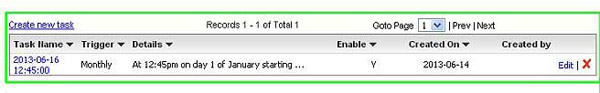
The information shown above will be deleted once you refresh your page.
