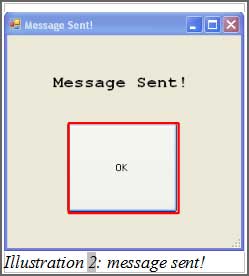How to Send Bulk SMS With C#
C# (C sharp) is widely used programming languages that combines principles from C and C++. It is also a general-purpose language used to develop software for Windows and Microsoft platforms.
One of the benefits of using C# is you can send several messages types, e.g VCard, Flash SMS, calendars, ringtones and so on.
To understand more about our iSMS Philippines API Key features, please visit Developer API page. All available features and configurations will be displayed at the iSMS Philippines Developer API page.
Download C# Demo ApplicationFind out more about SMS API Key in other programming languages.
Sample Code
Copy the sample code to integrate C# SMS Client to your application.
Replace un, pwd and dstno with your iSMS account username, password and recipient mobile number(s) accordingly.
namespace WindowsFormsApplication1
{
public partial class sendMsg : Form
{
public sendMsg()
{
InitializeComponent();
}
private void Form1_Load(object sender, EventArgs e)
{
this.txtUser.Select();
}
private void btnSend_Click(object sender, EventArgs e)
{
// Create a new 'Uri' object with the specified string.
Uri myUri = new Uri("http://isms.com.my/isms_send.php?un=" + txtUser.Text + "&pwd="
+ txtPass.Text + "&dstno=" + txtDstNo.Text + "&msg=" + txtMsgBox.Text + "&type=1&sendid=\"isms\"");
// Create a new request to the above mentioned URL.
WebRequest myWebRequest = WebRequest.Create(myUri);
// Assign the response object of 'WebRequest' to a 'WebResponse' variable.
WebResponse myWebResponse = myWebRequest.GetResponse();
StreamReader reader = new StreamReader(myWebResponse.GetResponseStream());
string s_ResponseString = reader.ReadToEnd();
msgsent show = new msgsent();
show.ShowDialog();
}
}
}
After compiling the C# scripts, you will be prompted by a window as displayed. Enter your username and password, followed by the destination number (receipient's number) and message. Click "Send" to send your message.
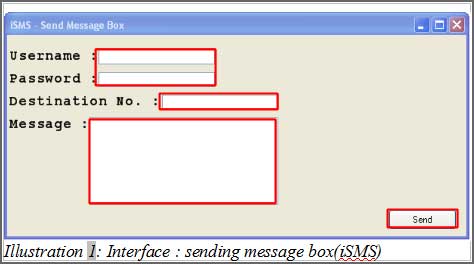
A message will be prompted to notify you that the message has been sent. Click "OK" to dismiss the message.