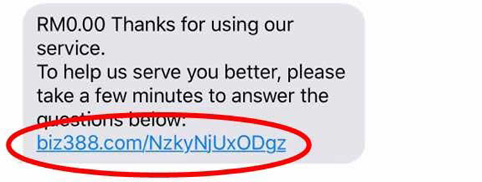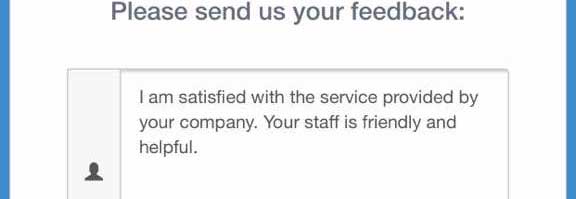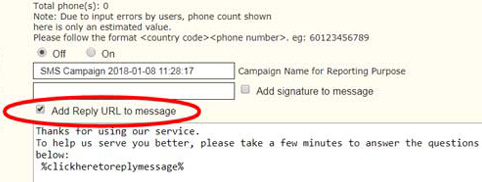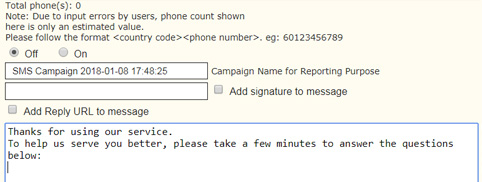When you do bulk SMS, the SMS user will receive messages. If you enable the “Add Reply URL to message ” feature, you will be able to let your SMS recipient reply to your message by clicking to the link.
How Does the SMS with Reply Looks Like?
Your recipient will receive SMS with a short link, and by clicking to the link, he or she can reply to your message.
How to Reply to the URL?
The URL will open up a feedback form. Your recipient can enter their comment, feedback to any other text into the text box and then click submit to send the reply. It Is easy for the customers and they can enter long text or description.
What Does the Administrator / Sender See?
After the customer reply to the message, the admin can find the reply or feedback in SMS history or in your email.
- Time received
- Phone number
- Name of the contact
- Reply message
- Original message
What is the Price for the Feature?
The SMS reply feature is free with all SMS sent out. All you have to do is to tick the “Add Reply URL to message” when you are composing SMS in iSMS.
This is a valued added service provided by iSMS to improve user experience and it will incur no additional charges for the use of the URL link and feedback emails.
Can the Customer Reply to Custom Form?
Yes, we can help you to insert custom form into your SMS so that the user can reply to exactly your needs. Currently our customers are using this feature for shipment tracking, maintenance feedback, general feedback, survey and many more.
How to Include the Reply URL when Composing iSMS Messages?
Step 1:
Proceed to the compose iSMS page, and insert the details and message as usual.
Step 2:
Once done, place the cursor at the location in the message where u want the Reply URL be insert to. Tick the Add Reply URL to message to insert the Reply URL automatically in your message. If everything is satisfy, press Send Now or Send Later button to complete the process.
Step 3:
Your iSMS will now be sent with the Reply URL and the recipient will be able to give their feedback to you via the link at no addtional charges.