How to Send SMS Merge
Wishing to send personalized SMS but have little time to manage it? Use SMS Merge now! SMS Merge simply allows you to insert dynamic fields in your spreadsheet program (Mircosoft Excel, Open Office) to produce a personalised message.
SMS Merge allows you to send thousands of personalize SMS from a CSV file in a single click. The list may come from an existing database, unprocessed file or even downloaded from your CRM software - iCRM, for instance.
To understand more about our iSMS Philippines API Key features, please visit Developer API page.
Find out more about SMS API Key in other programming languages.
Personalised Message
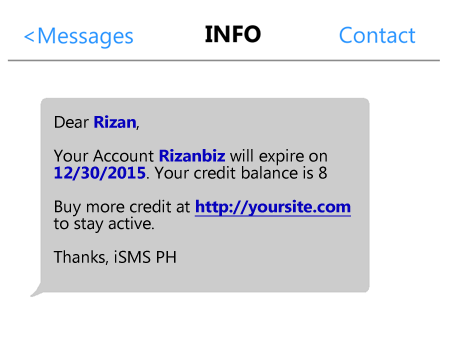
Enhance your SMS marketing campaign and maintain good customer relationship by sending SMS Merge. Prepare your data, add specific details you wish to include in the message.
Your messages can be personalised according to different attribute such as:
- Name
- Member ID
- Amount due
- Expiry Date
NOTE:
- Formatting is not allowed, only predefined headings are allowed (leave the cell blank if there is no data)
- Include a quick link to your company website
- Utilize URL shortener to reduce word count
- Include internation prefix for all mobile numbers
Creating CSV File
1. To perform an SMS Merge message, you will need to get all the required data into a CSV file. It can be easily created by any spreadsheet software.
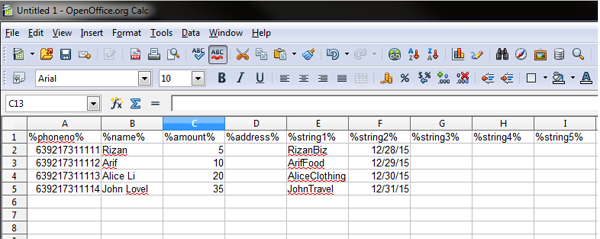
2. Save it as a CSV file. (Check "edit filter settings" if you are using Open Office)
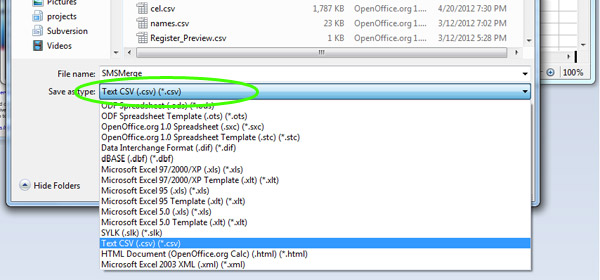
3. Login to iSMS Philippines. Go to Compose SMS > CSV compose. Draft your message and include predefined headings into the message box. Then, upload the CSV File
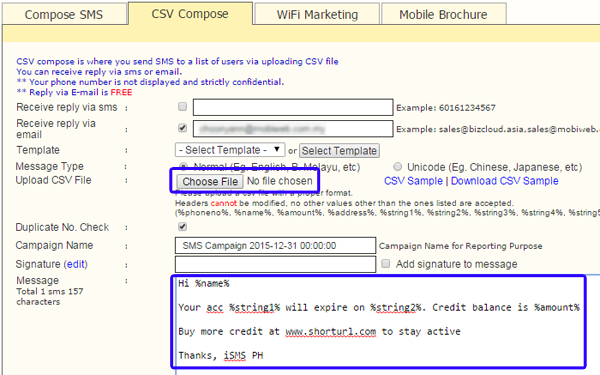
4. Your SMS will be delivered shortly. View "SMS History" for SMS record.
